Software-Updates sind wichtig, um die Leistung zu optimieren, die Benutzerfreundlichkeit zu verbessern und ein hohes Maß an Sicherheit zu gewährleisten. Digi verpflichtet sich, regelmäßig Firmware-Updates für seine Netzwerklösungen zur Verfügung zu stellen, nicht nur, um Sicherheits-Patches und Fehlerbehebungen rechtzeitig zu implementieren, sondern auch, um neue Funktionen zu ermöglichen, die den Wert und die Fähigkeiten Ihrer Digi Mobilfunk Router, Server und Infrastruktur-Management-Systeme kontinuierlich verbessern.
Das Digi Accelerated Linux-Betriebssystem (DAL OS) verleiht unseren Lösungen eine leistungsstarke Intelligenz, die Automatisierung, Sicherheit, Out-of-Band-Management und andere hochentwickelte Funktionen ermöglicht, die die Anforderungen von Anwendern und Netzwerkmanagern in den Bereichen Unternehmen, Industrie, Transport, Behörden und Medizin erfüllen.
DAL OS ist vollständig integriert mit Digi Remote Manager®, unserem Cloud-basierten Remote-Konfigurations- und Management-Tool, integriert. Zusammen ermöglichen diese wichtigen Software-Angebote den Nutzern und Verwaltern von Digi-Lösungen Transparenz und nahtlosen Zugriff auf den vollen Wert ihrer Geräte - egal, wo sie eingesetzt werden.
Digi freut sich, Ihnen mitteilen zu können, dass wir Digi Remote Manager und DAL OS Version 23.12.1.56 um einige großartige neue Funktionen erweitert haben. Wir laden Sie ein, sich eine Minute Zeit zu nehmen und die wichtigsten Highlights der neuesten Ergänzungen und Änderungen unserer Software durchzugehen.
Welche Digi-Geräte unterstützen DAL OS?
Digi verfügt über eine große und wachsende Liste von Geräten, die auf dem DAL-Betriebssystem basieren - darunter Router, Konsolenserver, USB-Management-Geräte und andere Infrastruktur-Management-Produkte:
Digi Säulen des Fokus
Die folgenden Softwarefunktionen drehen sich um die vier Säulen von Digi: Sicherheit, Benutzerfreundlichkeit, Ausfallsicherheit und Kosteneinsparungen.
Sicherheit

Einsatz- und geschäftskritische Geräte sind oft viele Jahre lang im Einsatz. Mit jeder neuen Version des Digi Accelerated Linux-Betriebssystems kümmern wir uns um häufige Schwachstellen und Gefährdungen (CVEs), einschließlich laufender Überwachung, Warnungen und Benachrichtigungen in Bezug auf CVEs.
Digi konzentriert sich stark auf die Cybersicherheit und stellt seinen Kunden eine Reihe von Tools, Ressourcen und Mehrwertdiensten zur Verfügung.
Unsere laufende Überwachung und die regelmäßigen Updates von DAL OS sind Teil unseres Komplettangebots. Mehr über Digi Cybersicherheit erfahren Sie in unserem Security Center, auf unserer Digi TrustFence® Seite und auf unserer Value Added Services Seite.
Updates für dringende CVE-Patches:
- Linux-Kernel Version 6.5
- OpenSSH 9.5p1
- OpenSSL 3.1.3 (CVE-2023-4807, CVE-2023-3817)
- curl 8.4.0 (CVE-2023-38545, CVE-2023-38546)
- frrouting 9.0.1 (CVE-2023-41361, CVE-2023-47235, CVE-2023-38802)
- sqlite 3.43.2 (CVE-2022-35737)
- Netifd/ubus/UCI/libubox 21.02
Außerdem gab es zwei SCEP-bezogene Aktualisierungen, um sensible SCEP-Details aus den internen Systemprotokollen zu entfernen. Dies ist eine Vorsichtsmaßnahme, um sicherzustellen, dass SCEP-Schlüssel oder Passphrasen nicht von der Admin-CLI oder der Web-UI gelesen werden können.
Benutzerfreundlichkeit
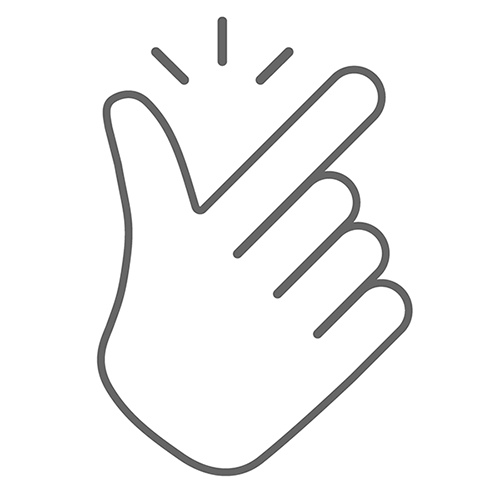
Mit unserem verbesserten Navigationsmenü gelangen Sie schnell zu den Seiten in Digi Remote Manager
Das Navigationsmenü auf der linken Seite der Website Digi Remote Manager wurde gestrafft und vereinfacht.
Vorbei sind die Zeiten der verschachtelten Menüpunkte, und die verwaltungsbezogenen Seiten wurden unter der Rubrik Einstellung oben rechts auf der Website verschoben, um die Geräteverwaltung und die Einblicke von Digi Remote Manager besser hervorzuheben, in denen Ihre täglichen Aufgaben erledigt werden.
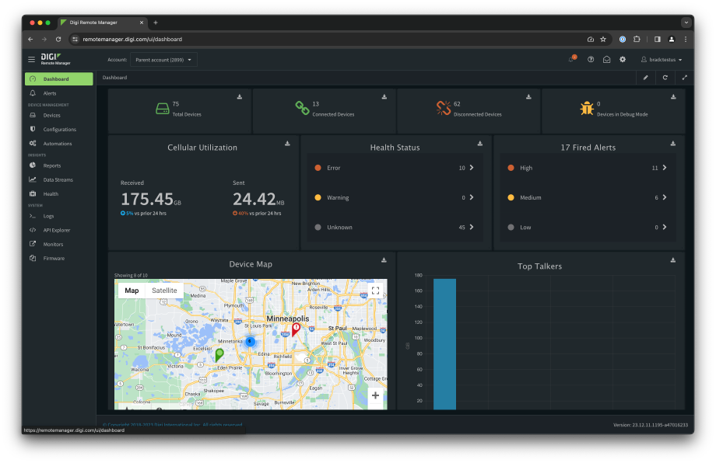
Organisieren Sie den Zugriff auf Ihre Geräte mit verschachtelten Unterkonten weiter
Viele Benutzer von Digi Remote Manager verwalten Geräte, die entweder den von ihnen verwalteten Endkunden gehören oder mit anderen Unternehmen gemeinsam genutzt werden, z. B. für den Support von Drittanbietern oder für Audits. Digi Remote Manager unterstützt jetzt mehrere Ebenen von Unterkonten für mehr Flexibilität bei Dienstanbietern und großen Unternehmen, die ihre Geräte auf der Grundlage einzelner Kunden oder Benutzergruppen trennen möchten.
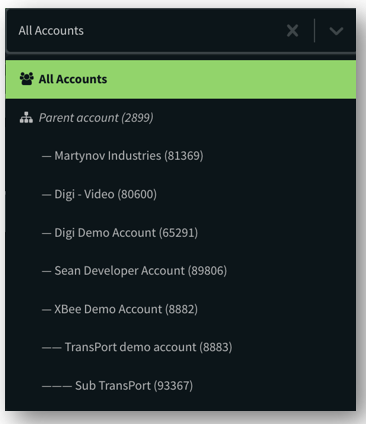
Schnelles Scannen und Reparieren eines oder mehrerer Geräte auf Konfigurationskonformität
Digi Remote Manager bietet Konfigurationsprofile zur Pflege und Verwaltung der richtigen Firmware-Version, Konfigurationseinstellungen, Digi Containers und Dateisystemeinstellungen auf Digi-Geräten. In der Vergangenheit hat das Konfigurationsprofil alle Geräte innerhalb der mit dem Profil verknüpften Gruppen gescannt. Jetzt haben Benutzer die Möglichkeit, selektiv auszuwählen, welche Geräte sie außerhalb des automatischen Zeitplans vom Konfigurationsprofil scannen lassen möchten, dank der Funktion Konfiguration scannen die dem Menüpunkt Aktionen Dropdown-Menü auf der Seite Geräte Seite hinzugefügt. Damit können Ad-hoc-Konfigurationsscans und -korrekturen auf einem oder mehreren ausgewählten Geräten durchgeführt werden, was den Benutzern beim Staging oder bei der Fehlerbehebung für bestimmte Sites in ihrem Konto eine große Hilfe sein kann.
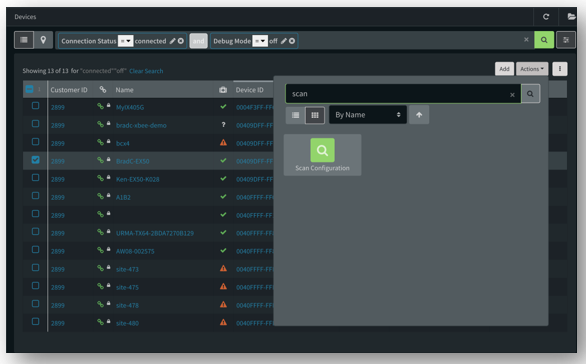
Resilienz
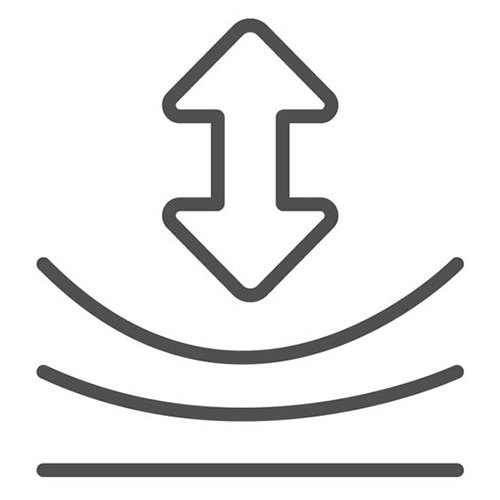
Erweitern Sie Ihre Nutzung von DMVPN mit OSPF-Routing
Dynamisches Routing sorgt dafür, dass die Paketverarbeitung in Ihrem Netzwerk immer auf dem neuesten Stand ist und dass Ihre Daten dorthin gelangen, wo sie benötigt werden. Dynamic Multipoint Virtual Private Network (DMVPN) ist eine dynamische Tunnelform eines virtuellen privaten Netzwerks (VPN). Es verwendet ein Multi-Spoke-to-Hub-Netzwerk, bei dem die Netzwerkadressen der Spoke-Router nicht bekannt sein müssen und daher auch nicht im Hub-Router konfiguriert werden müssen.
Digi-Router unterstützen DMVPN Phase 3 Spoke-Tunnel zusammen mit den Routing-Protokollen NHRP und mGRE seit unserer Firmware-Version 23.3. Jetzt hat Digi seine DMVPN-Unterstützung um OSPF-Routing durch den DMVPN-Tunnel erweitert, das Link-State-Routing nutzt, um Routen zwischen DMVPN-Speichen zu teilen und den besten logischen Pfad für jedes mögliche Ziel im gemeinsamen Netzwerk zu bestimmen.
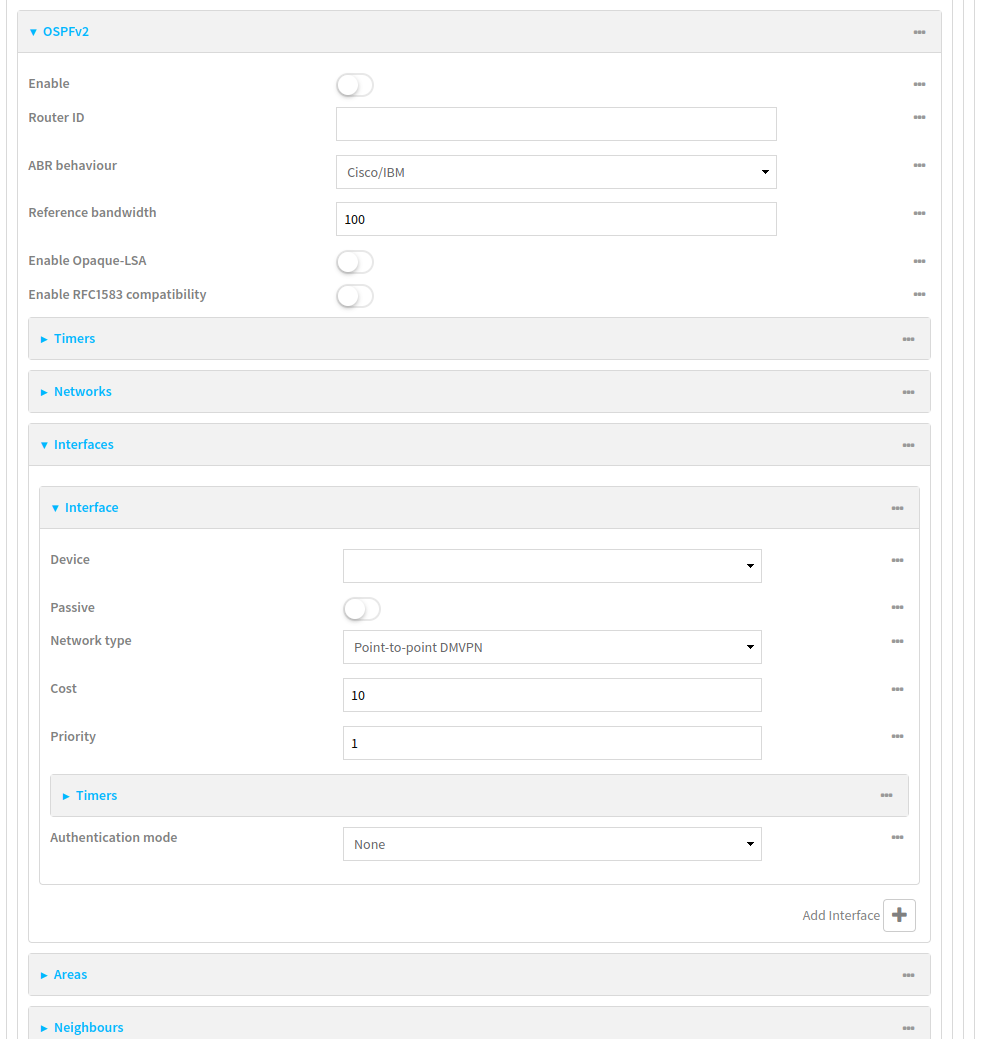
Weitere Informationen finden Sie im Abschnitt DMVPN unter im Benutzerhandbuch des Digi-Geräts.
Rapid Spanning Tree Protokoll
Digi-Geräte erweitern ihre Netzwerk-Bridging-Fähigkeiten, indem sie jetzt zusätzlich zu Standard-STP auch RSTP unterstützen. RSTP kann unglaublich wertvolle Vorteile und eine Verbesserung der Gesamtbetriebszeit des Netzwerks bieten, da die Benutzer die Brückenpriorität für jeden Router, Switch oder jede Brücke in ihrem Netzwerk anpassen können. RSTP bietet auch eine schnellere Reaktion auf Topologieänderungen (2-6 Sekunden im Vergleich zu 30-50 Sekunden bei STP). Beachten Sie, dass für die Verwendung von RSTP auf Ihrem Digi-Gerät alle anderen Router/Switches/Bridges im Netzwerk ebenfalls RSTP unterstützen müssen; andernfalls wird auf die Verwendung von STP zurückgegriffen. Weitere Einzelheiten zur Einrichtung von STP/RSTP-Optionen auf Ihrem Digi-Gerät finden Sie im Benutzerhandbuch unter "Konfigurieren einer Bridge".
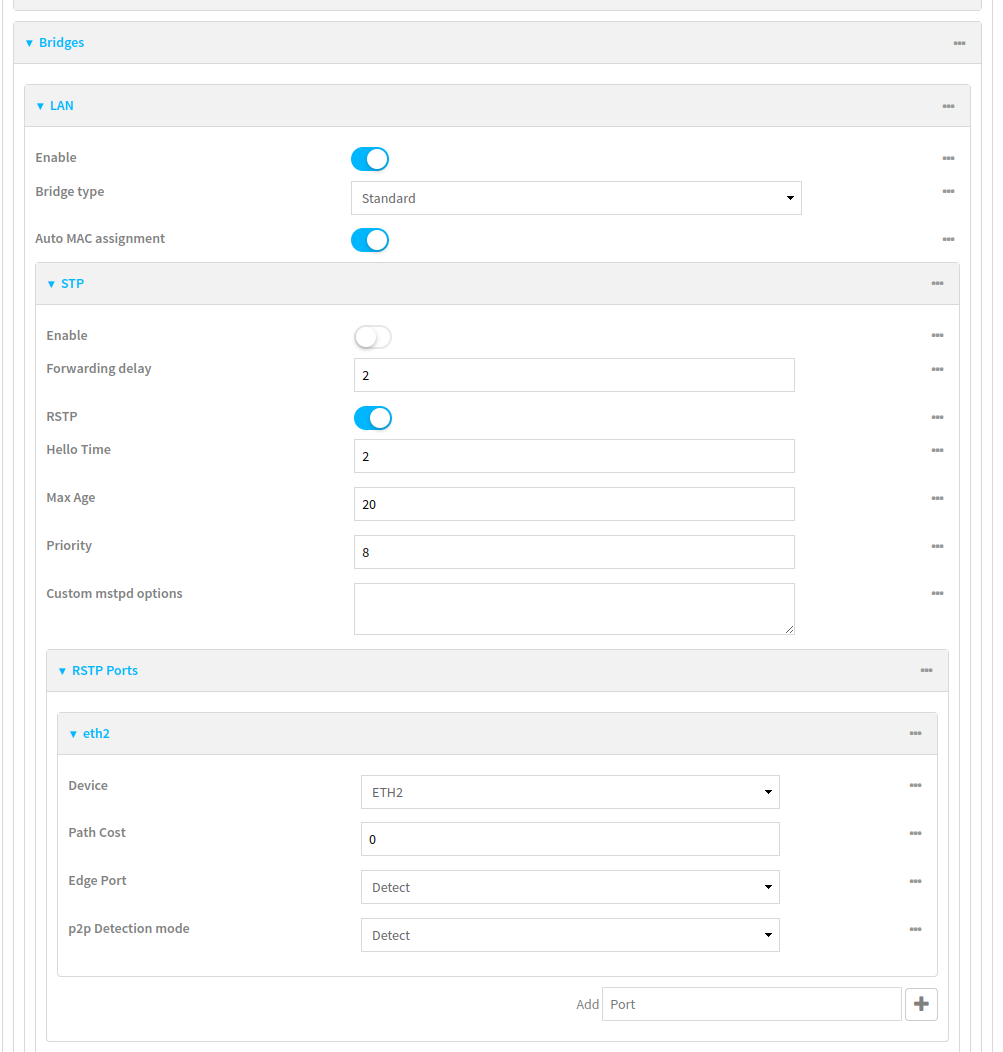
Ständiger Out-of-Band-Fernzugriff auf Ihre seriellen Konsolen über geräteinitiierte Realport-Verbindungen
Digi RealPort ermöglicht es dem Benutzer, Geräte, die an die serielle(n) Schnittstelle(n) eines Digi-Gerätes angeschlossen sind, auf einfache Weise für das Netzwerk zu aktivieren, so dass der Benutzer die Möglichkeit hat, aus der Ferne eine Verbindung zu diesen seriellen Geräten herzustellen, als ob es sich um einen nativen COM/TTY-Anschluss an seinem PC handeln würde.
Der neue Geräte-initiierter Modus für RealPort geht noch einen Schritt weiter, indem das Digi-Gerät automatisch die RealPort-Verbindung zum PC des Benutzers herstellt, wodurch die Anforderung entfällt, dass das Digi-Gerät eine IP-Adresse hat, die der PC direkt erreichen kann. Die Benutzer können nun einen stets verfügbaren COM-Port für die Verbindung mit ihren seriellen Ferngeräten hinter dem RealPort Digi-Gerät nutzen.
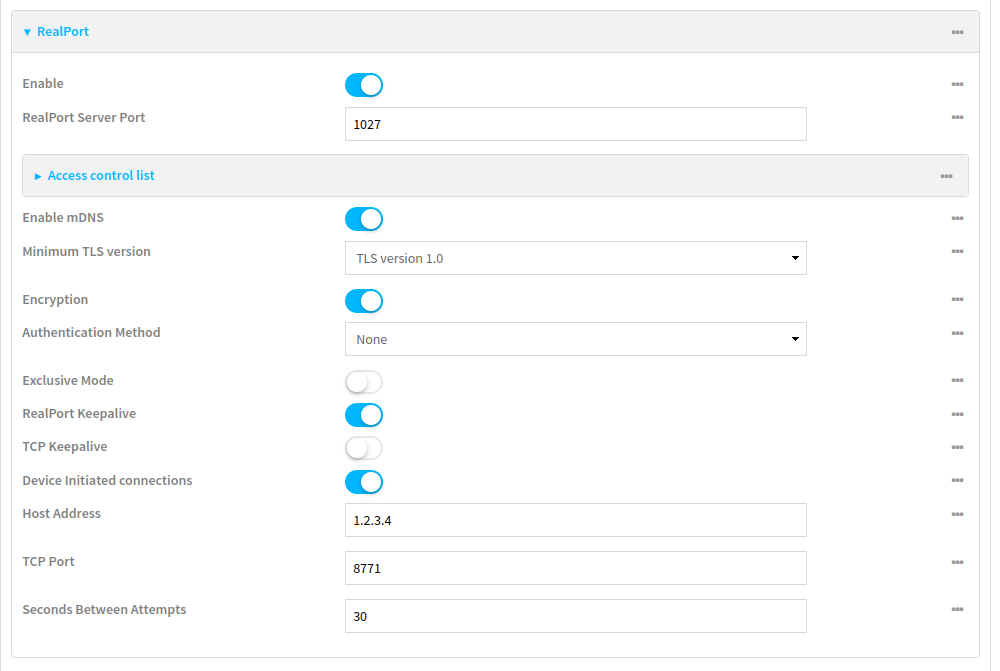
Kapitalrendite (Return on Investment)

Überwachen Sie zusätzliche Geräte an Bord, indem Sie den Digi TX54-Zündungssensor als digitalen Eingang verwenden.
Der Zündungseingang am Stromversorgungsanschluss des Digi TX54-Routers bietet eine Möglichkeit, das Gerät nach dem Ausschalten des Fahrzeugs ordnungsgemäß abzuschalten oder das Abschalten zu verzögern. Diese Option ist besonders wichtig in Situationen, in denen der TX54 geschäftskritische Daten hochladen muss, nachdem das Fahrzeug geparkt und für den Tag außer Betrieb ist.
Jetzt können Benutzer die Verwendung der Ignition Sense-Leitung am TX54-Router erweitern, so dass sie auch als digitaler Eingang für die Überwachung und Meldung von Änderungen an Relais, physischen Schaltern oder Tasten im Fahrzeug dient. Darüber hinaus kann die Einschalttaste an der Vorderseite des TX54 jetzt auch als manuell ausgelöster Digitaleingang verwendet werden, damit Techniker oder Installationsteams verfolgen können, wie oft das Gerät gewartet wurde.
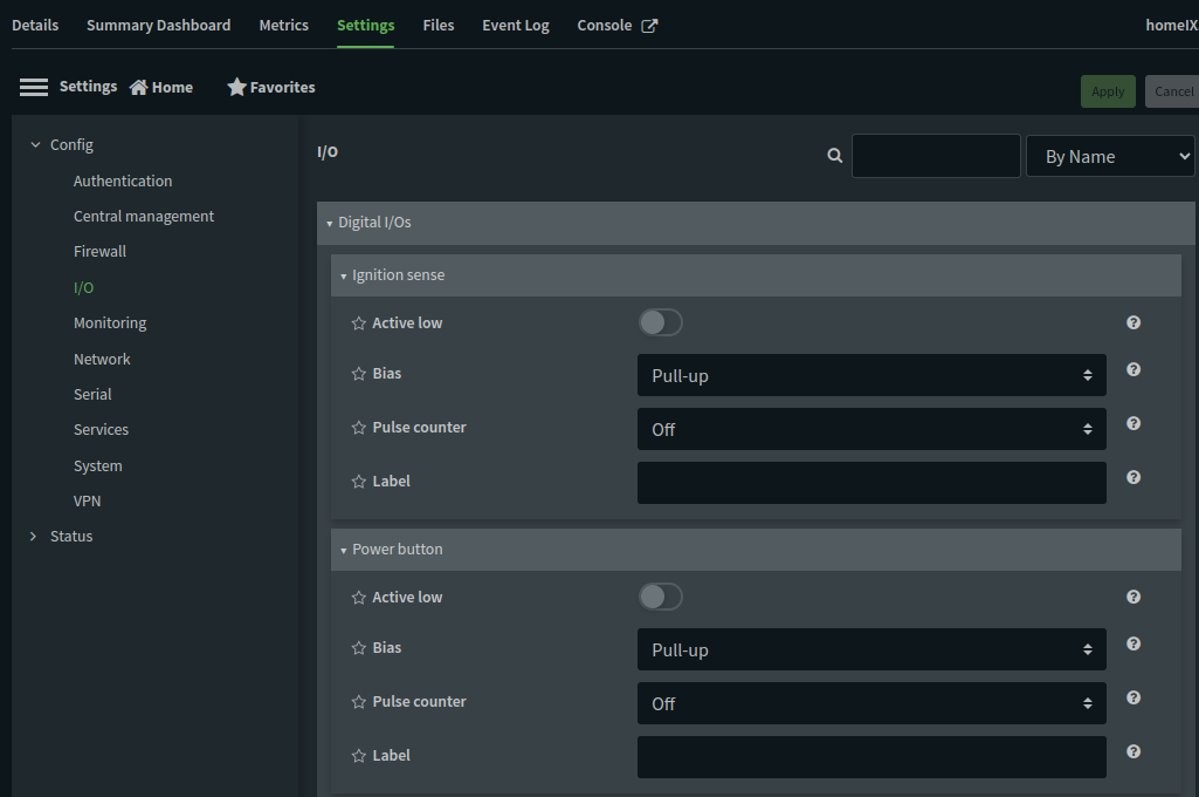
Verbessern Sie Ihre WAN-Bonding-Leistung mit einem Bonding-Proxy
Digi WAN Bonding integriert die Bondix S.A.NE Software zur Optimierung und Erweiterung der Möglichkeiten Ihrer Digi Konnektivitätslösung. Die S.A.NE Software enthält jetzt einen Bondix Proxy, um Standard-TCP-Verkehr wie Web-Browsing und Speed-Test weiter zu optimieren und den Benutzern einen schnelleren beobachteten Durchsatz auf ihren Digi-Geräten zu bieten.
Dieser WAN-Bonding-Proxy kann zusammen mit allen anderen WAN-Bonding-Einstellungen, die bereits in der Konfiguration des Digi-Geräts verfügbar sind, aktiviert und konfiguriert werden, einschließlich der Möglichkeit, diese Einstellungen alle zusammen über Digi Remote Manager zu verwalten und zu aktualisieren. Siehe die Verwenden Sie Digi Remote Manager , um WAN-Bonding auf mehreren Geräten zu aktivieren und zu konfigurieren im Benutzerhandbuch für weitere Details.
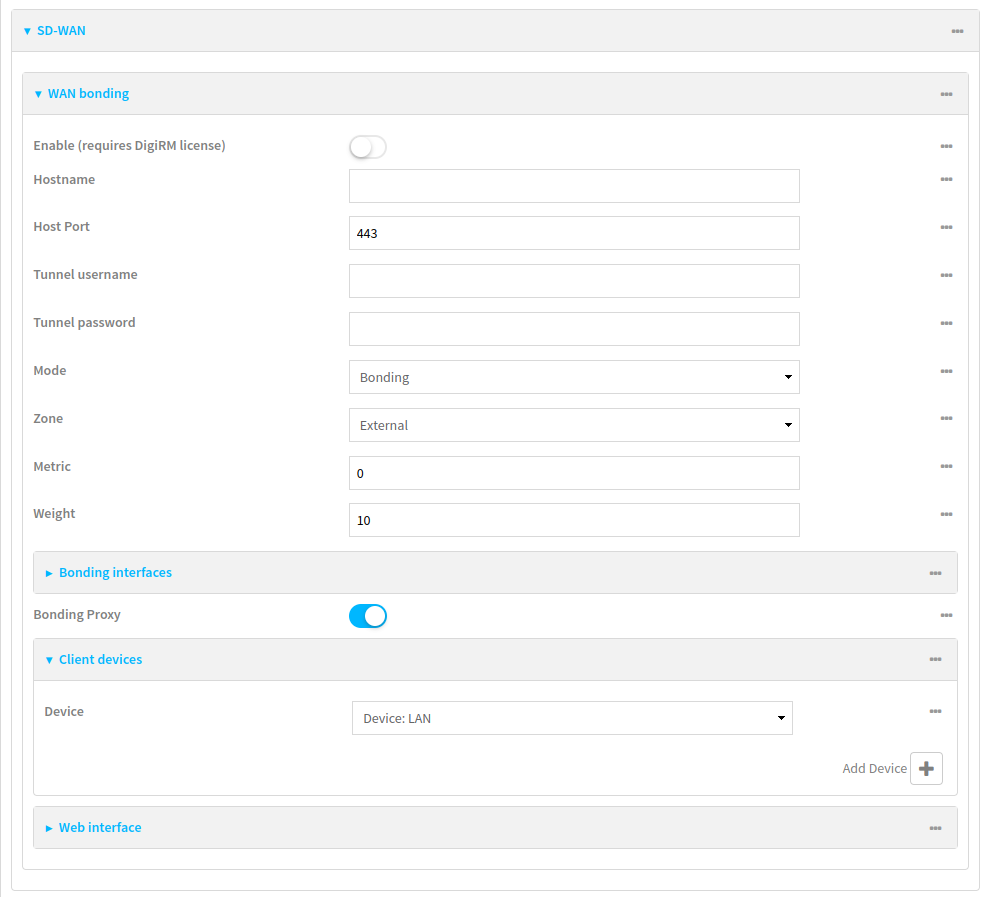
Halten Sie alte BOOTP-Geräte am Leben, indem Sie sie an einen Digi-Router anschließen
BOOTP ist ein älteres Protokoll, das in industriellen Netzwerken verwendet wurde, bevor DHCP das vorherrschende Protokoll für Geräte wurde, um eine dynamisch zugewiesene IP-Adresse für ihr Gerät zu erhalten. Digi-Geräte unterstützen jetzt die Fähigkeit, Client-Geräten dynamische IPs sowohl über DHCP- als auch über BOOTP-Protokolle zuzuweisen. Siehe "Konfigurieren eines lokalen Netzwerks (LAN)" im Benutzerhandbuch für Details zum Einrichten eines LAN-DHCP-Netzwerks auf Ihrem Digi-Gerät.
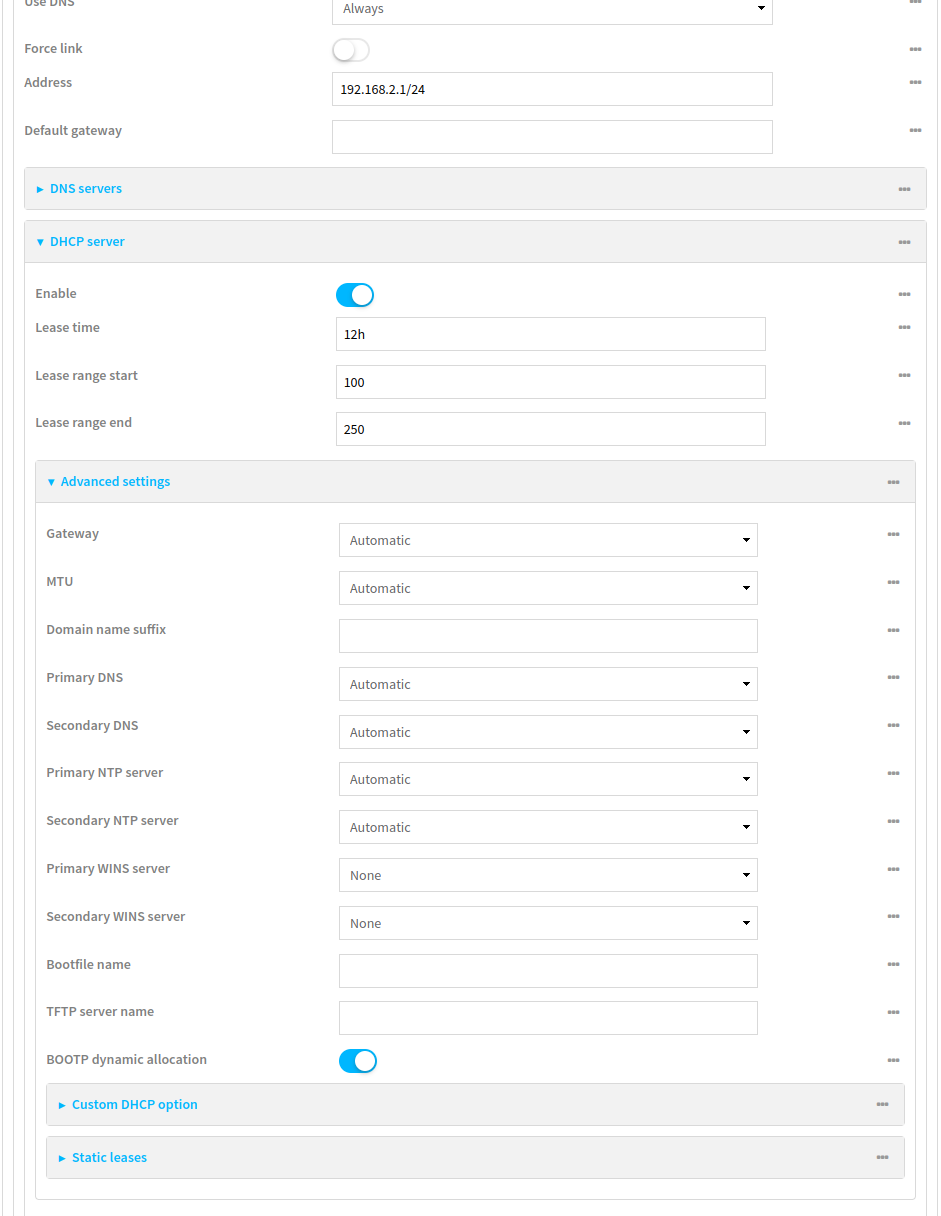
Vollständiger Changelog
Weitere Details zu den oben genannten Funktionen, die in der neuen DAL OS-Firmware enthalten sind, sowie Details zu zusätzlichen Verbesserungen, Fehlerbehebungen und Sicherheitsupdates finden Sie unter dem Changelog-Link für die jeweilige Produktfamilie:
Wenn Sie Fragen oder Bedenken zu den unten aufgeführten Funktionen haben oder Hilfe bei der Aktualisierung Ihrer Geräte benötigen, wenden Sie sich bitte an das Digi Support Team.
Nächste Schritte